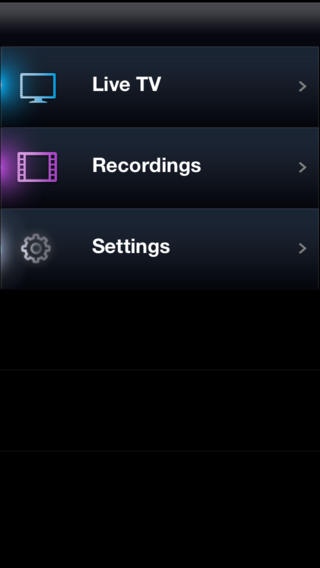iDTV USA 1.0.5
Free Version
Publisher Description
Description The iDTV USA app works with the ESCORT MobileTV receiver for digital TV on-the-go Escort MobileTV Features Miniature digital TV receiver Built-in rechargeable battery Special airwaves reserved for TV do not tap your data plan No 3G/4G, Wi-Fi or data plan required Works with free iDTV USA app (available on App store) Access major network TV with Dyle mobile TV coverage no subscription fee* (visit www.dyle.tv/coverage-map) *Subject to change at any time System Requirements ESCORT Mobile TV receiver and iDTV USA app iPhone 4S: iOS 5.1 or later iPod touch 4th / iPhone4 / iPad2 / iPad1: iOS 4.3.3 or later iPad (3rd generation): iOS 5.1 or later iPod touch (5th generation), iPhone 5, iPad (4th generation) and iPad mini require optional Lightning to 30-pin adapter (sold separately) DyleTM mobile TV coverage (check www.dyle.tv/coverage-map for availability in your area) Watch Live Digital TV Broadcasts Once you ve downloaded the app and installed it, simply plug the ESCORT MobileTV receiver into your device and launch the app. Enjoy national and local news, sports, and entertainment from TV stations in your area. Check out the coverage map to see if signals are available in your area. Enjoy Your Program It s that easy using ESCORT Mobile TV. Limitations DyleTM mobile TV is only available in select metropolitan areas, and not all channels are available in all cities. If you are in a region that does not broadcast this type of digital programming, the ESCORT MobileTV will not scan or receive any signals since they are not present. Several variables can affect signal strength including your proximity to the TV broadcast transmitting antenna, geographic terrain, and whether you are inside or outside. For details and more information, refer to FAQ at www.dyle.tv/faqs
Requires iOS 5.1 or later. Compatible with iPhone, iPad, and iPod touch.
About iDTV USA
iDTV USA is a free app for iOS published in the Recreation list of apps, part of Home & Hobby.
The company that develops iDTV USA is yang noble. The latest version released by its developer is 1.0.5. This app was rated by 2 users of our site and has an average rating of 4.0.
To install iDTV USA on your iOS device, just click the green Continue To App button above to start the installation process. The app is listed on our website since 2012-11-14 and was downloaded 119 times. We have already checked if the download link is safe, however for your own protection we recommend that you scan the downloaded app with your antivirus. Your antivirus may detect the iDTV USA as malware if the download link is broken.
How to install iDTV USA on your iOS device:
- Click on the Continue To App button on our website. This will redirect you to the App Store.
- Once the iDTV USA is shown in the iTunes listing of your iOS device, you can start its download and installation. Tap on the GET button to the right of the app to start downloading it.
- If you are not logged-in the iOS appstore app, you'll be prompted for your your Apple ID and/or password.
- After iDTV USA is downloaded, you'll see an INSTALL button to the right. Tap on it to start the actual installation of the iOS app.
- Once installation is finished you can tap on the OPEN button to start it. Its icon will also be added to your device home screen.